Aeroplan program
As Canada's premier travel loyalty program, Aeroplan® helps members travel more and travel better.
Discover DealsBeginnning January 1, 2026, the way you earn Aeroplan points with Air Canada, and how to qualify for Aeroplan Elite® Status has changed.
Learn more about how you'll earn
Learn more about Aeroplan Elite changes on aircanada.com
Become a member
Join to earn on flight-inclusive packages.
Add your Aeroplan number at checkout or post-booking, before travel.
Get your points 6-8 weeks after travel is complete*.
Program perks
Here's how Aeroplan adds perks to your dream escapes with Air Canada Vacations

Extra points
Earn points on the flight portion of your trip, plus up to 20,000 extra points per member on select packages. Learn more

Credit card perks
Speed up your earning when you book with eligible credit cards.

Family sharing
Combine points with family members so you can accumulate points faster together and redeem for rewards sooner.

Free texting
Message friends, family, and colleagues over WiFi, while you fly. Sponsored by Bell.

Fast, free Wi-Fi*
Stream, scroll and stay connected on flights within North America and Sun destinations. Sponsored by Bell.
*Available to Aeroplan® Members travelling in North America and to Sun destinations. Access is subject to terms and conditions. Free Wi-Fi is available on flights equipped with in-flight connectivity. Lean more
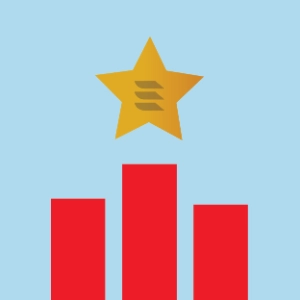
Earn Aeroplan Elite® Status faster
Beginning January 1, 2026, new Status Qualifying Credits (SQC) mean that Elite members will earn on the full value of their Air Canada Vacations package booking per member–including taxes and fees–in any cabin class.
Elite members will also earn between 2X and 6X the Aeroplan points through the Elite Points Multiplier, based on the fixed points earned on the flight portion of an Air Canada Vacations package.

Activity discounts
Get a 10% discount on GetYourGuide activities and excursions*.
Get a 10% discount on popular excursions with your Air Canada Vacations representative at select destinations in Mexico and the Caribbean1.
Our Aeroplan offers

More to your vacation
Up to 20,000 extra points per member on select vacation packages for members ages 13 and up. Plus, for a limited time, earn 2x extra points on select Flight & Hotel packages.

Jamaica
Earn up to 25,000 Aeroplan® points per member in Jamaica.

Hilton All-Inclusive Resorts
Up to 13,000 Aeroplan® points per member.

Hacienda Del Mar Los Cabos Autograph
Up to 13,000 Aeroplan® points per member.

Norwegian Cruise Line
Earn 7,000 bonus points per pair on Flight & Cruise packages with Norwegian Cruise Line.
More about the program
How do I earn Aeroplan points?
You can earn points for the flight portion of your vacation package.
- Earn up to 20,000 extra points on select packages to Mexico, the Caribbean, the U.S., Canada, Europe, Asia, Australia, South America and more. For a limited time only: Earn 2x extra points* on select Flight & Hotel packages to the U.S., Europe, Canada and Dubai. Learn more
- Since January 1, 2026, the way you earn points on the flight portion of your package has changed. Learn more about these changes
- Earn Aeroplan points on the Air Canada or Air Canada Rouge flight included in your package.
- Earn bonus points on select packages. Register to earn your bonus Aeroplan points here.
- You earn more points with a higher earn rate when you use an eligible Aeroplan credit card to book Air Canada Vacations packages. Learn more.
Don't forget to enter your Aeroplan number at time of booking in order to earn points!
How do I redeem Aeroplan points to book my vacation?
You can book your vacation by redeeming points for vacation packages, Flight & Hotel bundles, hotels, tours and cruises*.
Aeroplan points can only be redeemed at the time of booking.
- Sign in with your Aeroplan account.
- Once signed in, search for your destination.
- If booking vacations in Mexico, the Caribbean, Hawaii, Las Vegas, Los Angeles or Orlando, select the number of points you would like to redeem from the drop-down menu at the left of your search results.
- If booking vacations in Canada, Europe, or cities in the United States not listed above, select the number of points you would like to redeem by adjusting the slider above your search results or at the bottom of the checkout page.
- Start shopping for your next vacation!
Good news: We're keeping it in the family! The improved Aeroplan experience lets you sign in to Air Canada Vacations using your Aeroplan account. Learn more about the simple, convenient and secure way to access Air Canada Vacations, Air Canada and Aeroplan with one centralized account.
FAQ
What happened to my former Air Canada Vacations account?
Your former Air Canada Vacations account is now discontinued and replaced with this centralized Aeroplan account. You will enjoy the same benefits as before (fast and easy check-out, ability to manage or update traveller info and bookings, etc.), with the addition of now earning or redeeming points with select bookings, plus the smooth and easy access to all Air Canada Vacations, Air Canada and Aeroplan channels.
Why can I now sign in with my email address, as well as my Aeroplan number?
To increase the convenience of signing into your account, we are now offering customers the ability to use the email address associated with their Aeroplan account, in addition to their Aeroplan number.
Why am i being prompted with two-factor authentication (2FA) when signing in?
Two-factor authentication (2FA) provides an extra layer of security when we need to confirm your identity upon signing in. Air Canada has chosen to be one of the first airlines to implement 2FA in order to provide their customers with a higher degree of security, protect your personal information, and reduce the risk of fraud. As such, Air Canada Vacations is also implementing this additional security step. When we think it is necessary, we will send you a simple prompt to validate your identity.
Where can I receive a 2FA verification code?
A one-time, six-digit verification code will be sent to the email address associated with your account or, if you prefer, to your mobile phone via SMS text. To enable this option, add your mobile phone number to your Aeroplan account by accessing it on aircanada.com/myaeroplanprofile.
Once you've received the code by email or SMS text, simply enter it when prompted and continue as normal.
What if I can't access my 2FA login options?
If you are unable to access the email address or mobile phone number provided, contact Aeroplan at 1 833-835-1444 in order to verify your identity and update the information in your Aeroplan account. We recommend that you provide a valid email address that is accessible at all times, such as a personal email, instead of a business email address.
What if I didn't receive my 2FA one-time verification code?
First, please ensure that you are looking for the verification code at the email address or phone number you provided. The email containing your 2FA code may also take a few minutes to arrive in your inbox. If you don’t see it after a few minutes, check your junk or spam folder and make sure your inbox is not at its limit. If you provided a business email address, it may take a little longer for you to receive the email.
If you are still experiencing problems, you can request a new verification code after 60 seconds, which will deactivate the previous code. For further assistance, please contact Aeroplan directly at 1 833-835-1444.
Will I be prompted with 2FA every time I sign in to my Aeroplan account?
No, you will not be asked every time you sign in, provided we are confident of your identity. However, there may be occasions when we do ask for 2FA verification based on various security considerations. For example, if you switch devices or browsers frequently, if you use private/incognito browsing modes, or if you sign in from a widely shared Wi-Fi/IP network, you might be prompted with 2FA more regularly. This is necessary to help us make sure your account is as secure as possible.
How do I enable/disable two-factor authentication (2FA)?
You can choose to enable or disable two-factor authentication by logging in to your profile. We recommend you keep 2FA enabled as it provides an extra layer of security and better protects the privacy of your personal information and reduces the risk of fraud in your account.
Can the same login credentials be used for all Air Canada Vacations, Air Canada and Aeroplan channels?
You can use the same login credentials for most Air Canada Vacations, Air Canada and Aeroplan channels.
Do I need an email address to have an Aeroplan account?
You need to have a valid, unique email address in order to access your Aeroplan account online. Every Aeroplan member, including minors, needs to have a unique email associated with their Aeroplan account. It is a requirement for the new customer login system Air Canada Vacations, Air Canada and Aeroplan are introducing.
I am unable to sign in after the change. How do I access my Aeroplan account?
If you have clicked Sign In at the top right of our homepage, followed the necessary steps to access your account, but are still experiencing difficulties, please contact Aeroplan’s customer service directly at 1 800-361-5373.
I am a travel agent. How do I access my account after the change?
To access your travel agent account, click on Sign In at the top right of our homepage. From the drop-down menu, select Travel Agent Access and enter valid sign-in credentials in the following pop-up form.
If I earn or redeem points on any Aeroplan channel, will my new points balance be displayed on the Air Canada Vacations website?
If you earn or redeem points on any Aeroplan channel, you will not immediately see the updated amount of points displayed on the Air Canada Vacations website. You will need to sign out of your account on our website and sign back in to see your new balance. Please note that when you earn Aeroplan points through Air Canada Vacations, your points are awarded after your travel is completed.
Can I still view my booking history with Air Canada Vacations?
You may retrieve details of past bookings made with your old Air Canada Vacations account by contacting us at 1 866-529-2079. You will need the reservation numbers of these bookings.
If I am not an Aeroplan member, can I still create an account with Air Canada Vacations?
All users who wish to create an account on the Air Canada Vacations website must use their Aeroplan number or the email address associated to their Aeroplan account.
If you are currently not an Aeroplan member, simply sign up to become an Aeroplan member. Once you have your new Aeroplan number, you can return to the Air Canada vacations website and create an account. It’s that easy!
Can I still book a vacation if I do not have or wish to have an Aeroplan account?
Yes, you can continue to book through Air Canada Vacations by completing your booking as a Guest.
For terms and conditions of the Aeroplan program, visit Aeroplan program general Terms and Conditions.